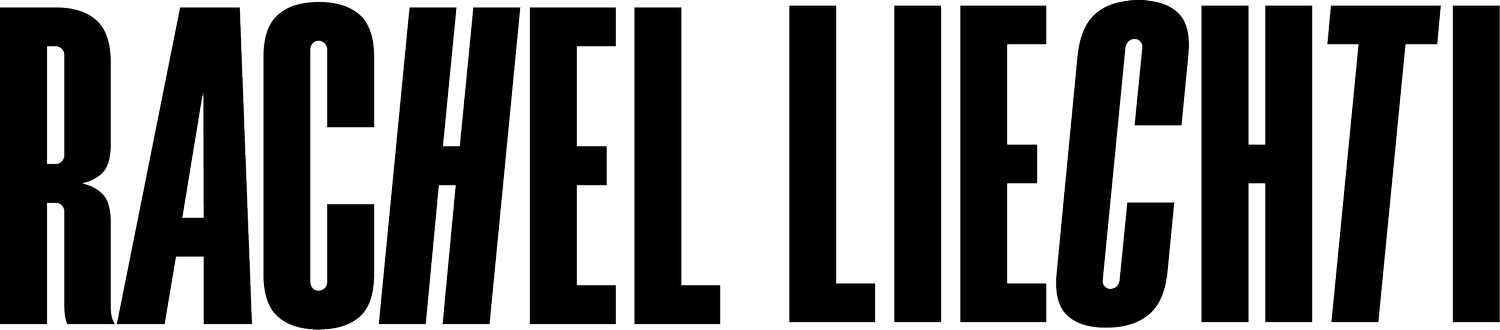Moodboards – How I Share My Creative Vision
One of my favorite parts of my work is coming up with ideas for photoshoots and developing a concept. It’s the moment I get to research, dream, and start planning the shoot. But how do I communicate my vision to clients? With moodboards!
According to Wikipedia, a moodboard is a tool used to visually present or communicate a particular feeling or atmosphere. It’s similar to a collage, but with the clear intention of conveying a specific concept or direction.
For me, moodboards are a simple and effective way to share a vibe or visual direction. Essentially, they’re a collection of images — a visual representation of a concept. Instead of trying to describe an idea in words, I can express it through pictures, which is much easier for someone as visually oriented as I am.
As I mentioned in one of my earlier blog posts, I usually start by brainstorming a concept and sketching out ideas. My inspiration often comes from the product itself and the brand behind it. Once I’ve settled on a direction, I start gathering images.
That’s when I dive into a deep scroll. I use Pinterest, Google, Instagram, Behance — and sometimes even flip through books and magazines. I look for reference images that align with my sketches in terms of lighting, composition, and color palette. Depending on how complex the idea is, this process can take several hours.
I usually create my moodboards in Photoshop, though InDesign or Illustrator might be even better suited. I use a simple layout I made myself, where I drag and arrange the selected images to reflect the concept clearly. Of course, there are lots of other great tools you can use to create moodboards — I’ll share some of my favorites in my next newsletter. :)
Once finished, I send the moodboard along with my final sketches to the client. Then I cross my fingers and hope they’re just as excited about the idea as I am!
Sometimes I also create multiple moodboards for different parts of a shoot. For lighting, wardrobe, setting, location, makeup, hair, models, props, color scheme, and general mood.
After the concept is approved, the moodboard is shared with everyone involved in the shoot, makeup artists, stylists, location scouts, models, and so on, so they can all prepare and align with the vision.
Moodboards are an essential part of my shoot planning process. I always try to stay inspired by the work of others without copying. The goal is to create something original that reflects my own creative voice.
I hope these tips help you communicate your ideas and plan your next visual project with confidence!
Have fun moodboarding! ;-)
Rachel
(see images below)
Moodboards - Wie ich meine Ideen vermittle
Eine meiner Lieblingsaufgaben bei meiner Arbeit ist die Ideenfindung für Fotoshootings und die Erstellung eines Konzepts. Das ist die Zeit, in der ich recherchieren, träumen und für das Shooting planen darf. Wie ich meine Ideen und Visionen an meine Kundschaft vermittle? Moodboards!
Laut Wikipedia sind Moodboards ein Hilfsmittel, um ein bestimmtes Gefühl oder Stimmung zu visualisieren und zu kommunizieren. Zu vergleichen ist es mit einer Collage, mit dem Unterschied, dass sich das Moodboard klar zum Ziel setzt etwas zu umschreiben.
Für mich sind Moodboards eine einfache Art, um eine Stimmung und Richtung zu vermitteln. Sie sind im Wesentlichen eine Ansammlung von Bildern, eine visuelle Darstellung eines Konzepts, in meinem Fall für ein Fotoshooting. Anstatt meine Vision mit Worten zu beschreiben, kann ich diese mit Bildern ausdrücken, was mir als visuelle Person viel einfacher fällt.
Wie ich bereits in einer meiner ersten Blogs ausgeführt habe, überlege ich mir als Erstes ein Konzept und skizziere es danach. Als Inspiration dienen mir hierbei das eigentliche Produkt, das ich fotografieren werde und das Unternehmen. Nachdem ich mich für eine Idee entschieden habe gehe ich auf die Bildersuche.
Da sitze ich nun und scrolle durch etliche Bilder. Ich nutze dabei Pinterest, Google, Instagram, Behance und nutze manchmal auch Bücher und Magazine. Ich suche dabei nach Bildern, die meiner Skizze in Bezug auf Licht, Komposition und Farben eine Stimmung verleihen. Je nach Komplexität meiner Idee, kann dies einige Stunden dauern.
Das Moodboard erstelle ich in Photoshop. Noch besser wäre es wohl dies im Indesign oder Illustrator zu tun. Dabei verwende ich ein von mir erstelltes simples Layout, wo ich die ausgesuchten Bilder einfüge und möglichst passend anordne. Es gibt viele andere Tools, die man nutzen kann, um ein Moodboard zu gestalten. Welche diese wären, werde ich in meinem nächsten Newsletter preisgeben. :-)
Schlussendlich sende ich das Moodboard zusammen mit den finalen Skizzen an den/die Kunden/in. Nun bleibt nur noch zu hoffen, dass der Kundschaft mein Konzept gefällt.
Manchmal erstelle ich auch mehrere Moodboards für verschiedene Teile eines Fotoshootings. Beispielsweise für Licht, Kleidung, Kulisse, Location, Make-up, Haare, Models, Requisiten, Stimmung, Farben etc.
Sobald mein Konzept vom Kunden oder von der Kundin genehmigt ist, wird das Moodboard auch an das gesamte Team ( Make-up Artist, Locationscout, Models etc.) gesendet. Damit können sich die involvierten Personen optimal auf das Fotoshooting vorbereiten.
Moodboards sind für mich ein wichtiger Teil der Planung eines Fotoshootings. Ich versuche dabei aktiv darauf zu achten, dass ich mich durch Arbeiten anderer Fotograf*innen nur inspirieren lasse, generell aber meine eigenen Ideen verfolge.
Ich hoffe meine Tips helfen dir bei der Übermittelung deiner Vision, wie auch bei der Planung deines nächsten visuellen Projekts.
Viel Spass beim moodboarden! ;-)
Rachel